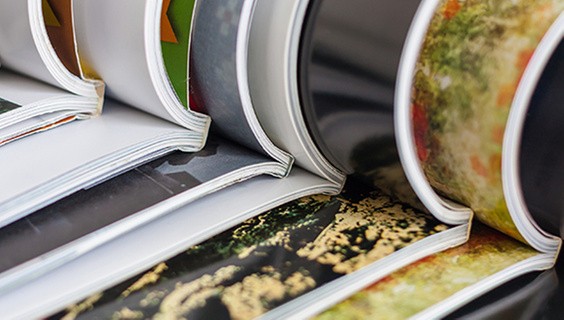New api_key for harvesting COUNTER 5 data via SUSHI
If you are using a system to harvest COUNTER 5 data via the SUSHI API, you might need to make a change to your settings.
SUSHI harvesting can be done with a system like the ALMA Analytics module, LibInsights, or with a number of other systems. When the system communicates with our servers to get your usage reports, two pieces of information are sent along to identify your organization: a customer_id and an api_key. The customer_id is your so called ÔÇťbusiness partner IDÔÇŁ and has been the same since we started providing COUNTER 5 data.
However, until late 2020 the api_key was the same for all customers, namely the api_key was C1UrvZ1891CwS2iUcPQizrCv25La2r3J. Now we give each customer their own unique api_key and from later this month the generic api_key will not work any longer. You can find your organizationÔÇÖs unique api_key on of the Librarian Portal.
Visit the for additional resources and FAQs. For any additional questions or concerns please contact customer service: onlineservice@springernature.com.