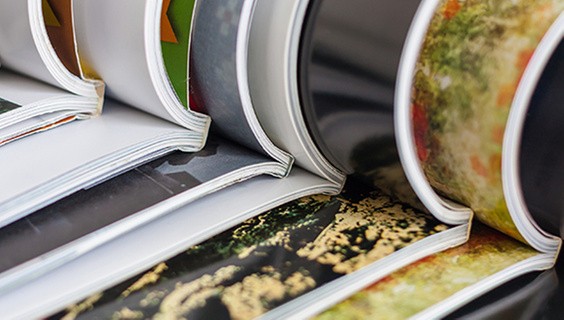Fixing’ the user experience in scholarly publishing
As digital resources become the main way to consume scholarly content, how can we ensure users‚ÄĒfrom all areas of academia‚ÄĒare getting the best from them? The rapid move to digital publishing over the last two decades brought more resources than ever online, and closer to users, but did so with poor usability. So at the end of January, NISO (the National Information Standards Organization) asked: How do we fix the user experience for online and digital resources? They invited a range of speakers to put forward ideas and case studies as part of their virtual conference, .
Speakers at the conference included Lettie Conrad, Senior Associate at Maverick Publishing Specialists; Sam Herbert, CEO and Co-founder of 67Bricks; Rachael Hu, User Experience Manager at California Digital Library; Chan Li, Assessment Librarian at UC Berkeley; Michele Potter, STEM Strategist at UC-Riverside; Jessica Smith, Manager of Discovery and Research at Jstor Labs; and Nathan Westgarth, VP of Product Management, Aries Systems. Joining these presenters was Bj√∂rn Johansson, Product Designer at ļŕŃŌ≥‘ĻŌÕÝ, who described the team‚Äôs work on a new tool to enable flexible licensing of eBooks.
A ‚Äútangled web‚ÄĚ of user experience
First to speak at the conference was Lettie Conrad, whose talk highlighted some of the key user experience (UX) issues facing scholarly publishing. She cited at the 2015 Frankfurt Book Fair as a ‚Äúwake up call‚ÄĚ for publishers.
‚ÄúOne of the things that talk did was to demonstrate the tangled web of user experience that our industry has woven over the years. As scholarly communications have evolved to digital platforms and online venues; we've ended up creating thousands of unique information seeking channels.‚ÄĚ
Lettie‚Äôs talk built on the idea of UX to look at ‚ÄúInformation Experience Design,‚ÄĚ the process of shaping how people engage with information, in both digital and non-digital forms, to ensure that the information is meaningful, accurate, timely, and formatted appropriately. She expressed the opinion that this would be, ‚Äúa more diverse, inclusive and equitable approach to the user because it's widening the lens to understand a greater view that is defined by the user, rather than by the provider.‚ÄĚ
Developing usability assessment criteria
Next up, Rachael Hu, Chan Li, and Michele Potter‚ÄĒall members of the eBook Usability Common Knowledge Group at the University of California‚ÄĒdescribed their work to develop usability assessments for eBook platforms. Their group has created an extensive (and ever-growing) set of usability criteria for eBooks that are licensed collectively or individually by UC campuses. These assessments have helped inform purchasing decisions at individual campuses, as well as generate specific suggestions for providers.
The group looked at key user requirements, such as search and helpful navigation, as well as ensuring accessibility was assessed in detail. The findings of their initial research, which you can , indicated significant variations across different publisher interfaces. There are further details of their findings and criteria . And you can learn more about how to assess the accessibility of IT platforms in .
Putting user needs at the center of the development process
Both JStor‚Äôs Jessica Smith and ļŕŃŌ≥‘ĻŌÕÝ‚Äôs Bj√∂rn Johansson brought case studies to the conference which focused on how to develop products around user needs. Meanwhile Aries System‚Äôs Nathan Westgarth explained how they‚Äôve been adapting their products‚ÄĒsuch as Editorial Manager‚ÄĒto better meet user needs.
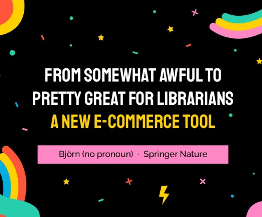
Jessica described the development of ‚ÄúConstellate‚ÄĚ‚ÄĒa tool that would enable novice users to ‚Äútext mine,‚ÄĚ while Bj√∂rn explained how ļŕŃŌ≥‘ĻŌÕÝ‚Äôs new was improved via an iterative user feedback process. Both emphasized the importance of understanding user processes in order to develop and improve the products.
‚ÄúI did usability tests with librarians when I first joined the project, but I spent most of the time talking to them about their processes, how they get requests from patrons for eBook access, how they then find the correct eBook, gain access, and so on.‚ÄĚ
All three case studies looked at how you can launch a tool before it‚Äôs ‚Äúperfect.‚ÄĚ The first version of the tool needed work, but by speaking to librarians and getting their live feedback we were quickly able to make small iterative improvements. I believe in identifying a ‚Äėlittle‚Äô change and just getting it done. You can do that alongside some of the bigger jobs.‚ÄĚ
Using this process, Bj√∂rn‚Äôs team were able to make significant improvements to the eBook selector and continue to introduce iterative changes. As conference host, NISO Executive Director Todd Carpenter summed up, ‚ÄúIt's a perfect example of building in the user experience and trying to make things better by degrees.‚ÄĚ
A user-centered vision for the future
The conference drew to a close with host Todd Carpenter speaking to Sam Herbert, 67Bricks CEO and Co-Founder. They spoke about the major shifts in the publishing industry over the past two decades and how‚ÄĒin hindsight‚ÄĒthere are things scholarly communications didn‚Äôt get right.
‚ÄúWe took the printed page and we presented that to the user in a PDF form. And that‚Äôs not necessarily taking full advantage of the digital experience, which is so much more than text on a page.‚ÄĚ
Sam Herbert agreed, pointing out that there needs to be a cultural shift within publishing to allow publishers to take full advantage of digital capabilities.
‚ÄúThere's a culture of not experimenting. You can't experiment with the printed page. You can't print a hundred thousand journals and then retract them because they‚Äôre not quite right. So the idea of something like a ‚Äėminimum viable product‚Äô is something publishers aren‚Äôt used to.‚ÄĚ
Sam went on to describe how releasing products early, getting fast feedback and making iterative changes has‚ÄĒin his experience‚ÄĒbeen the best route to ensuring usability. But how will scholarly publishing look in the future?
‚ÄúI believe we will have new user experiences for existing user goals. Take Uber as an example. They deliver the same user goal‚ÄĒgetting from A to B‚ÄĒbut have completely changed the user experience.‚ÄĚ
‚ÄúWhat we need to do in our industry is realize that reading text in long form is not the end user goal. The question we have to ask ourselves is why are they reading that text? And then find out a way to make that simpler, quicker, easier, and cheaper.‚ÄĚ
You can view all .